If you’re from the gaming world and specifically love PC gaming, then this article is specifically for you. Punk is an anti-cheating program that is installed in a few PC games like Battlefield. It contains two processes —PnkBstrA.exe and PnkBstrB.exe— that form a part of the background process of your computer. Punkbuster ensures that no cheating bots or mods are running to ensure fair play in online multiplayer games.
What are Punkbuster services?
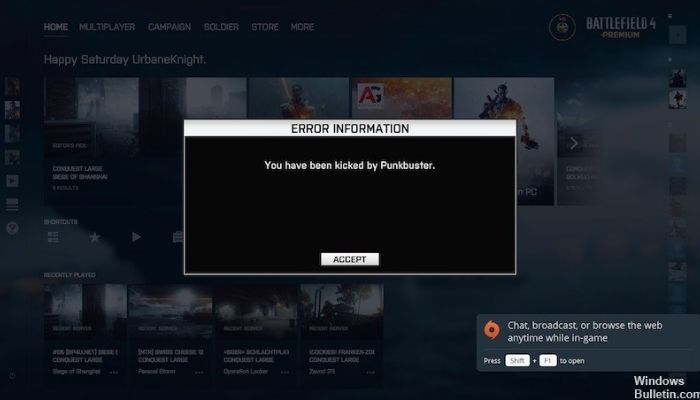
Developed by Even Balance, Inc. the computer program has been around for over two decades and has gone through many versions and updates. This program is designed to make sure nobody gains a competitive advantage over other players and the gameplay is fair for all. Punkbuster Services was first introduced in Return to Castle Wolfenstein in 2001 and has forever been in play. As of now, it is compatible with all popular Operating Systems (OS) like Windows, Macintosh as well as Linux. And it can be observed in the background processes of all these OS. Punkbuster services are not a separate program but a part of the game and are installed on your computer system simultaneously as you install your game. It runs as a process as soon as you start your game.
When you launch a game that uses Punkbuster Services, and the game is an online multiplayer game with a connection to a Punkbuster-secured server, this anti-cheat and anti-hack software scan your system for any knows to cheat bots or mods and compares it to its predefined list of bots and hacks. This database is regularly updated and the program has access to these new “definitions”. The working of this program is very similar to that of antivirus or antimalware.
Used mostly in shooter games, Punkbuster Services especially is on the lookout for ‘aimbot’ hacks that allow players to aim better or even get a good aim at the target by default. It further targets ‘map hacks’ that give access to the full map instead of the local map that only shows the area’s local player or allows them to look through the wall. These bots and hacks give the players an unfair competitive advantage over other players that play fairly and sometimes can be discouraging to new players. This software does not act on single-player or offline games.
Punkbuster Services not only scans your PC for suspicious cheating hacks but also ensures that you haven’t tampered with the original game file to maintain integrity.
How does Punkbuster Services work?
In Punkbuster services the server administrator has an assortment of instruments, they can use to keep an eye on your PC whilst gaming, including taking screen captures of your game and reviewing data about your key bindings. If the program notices any suspicious activities it can either leave you with a warning or even go so far as to ban you from the game. Not only is your account suspended but sometimes your PC can be banned from creating any more accounts since it has all the details of your computer system. And this could lead you to be banned from any other games that have Punkbuster Services enabled on them.
Some people also question that since this program has access to their computer files can it be used to spy on someone? The answer is that firstly it is a background process and is only activated when the game is launched. Secondly, the most it can do is download definitions and give access to your gameplay screen and behavior (only) to the server administrator.
Can I Uninstall Punkbuster Services?
In my opinion, it is rather a better option not to cheat at a game than wanting to disable an anti-cheat program and win by unfair means.
Also, if you’re not playing a game that was released after 2015, it is very unlikely that you might have Punkbuster Services running as a background process. The last game to integrate with this was Battlefield Hardline. It can also be found on the older versions of Call of Duty, Far cry, and Assassin’s Creed.
You probably aren’t playing the games that actually have Punkbuster services on them. So, it does make sense to delete it. In case you still need to play it with your cheat bots, you can follow the following steps
- Go to Control Panel
- Search for “Programs and Features” and click on it
- Go to Uninstall a program
- Scroll down the list of programs till you find “Punkbuster services”
- Single-click on it and then click uninstall
- When a textbox appears that says “Do you want to make changes to your Device”, choose Yes
You can alternatively use this method for Windows-based OS
- Run whichever game you want to disable Punkbuster Services from
- Press CTRL + ALT + DELETE
- Choose Open Task Manager
- Scroll down to the list of Background Processes
- Find PnkBstrA.exe and PnkBstrB.exe
- Right-click on either of them and choose the open file location
- When it takes you to the folder, delete the PnkBstrA.exe and PnkBstrB.exe files
Remember, this may or may not work for your game. Sometimes the Games show an error message if you meddle with the Punkbuster services program. For this, the only way to be able to play the game again is to download it again from their official website.
Summary
Punkbuster services is an anti-cheat software that has been integrated into many online multiplayer games before 2015. A rather obsolete form of anti-cheat, but still prevalent in older versions of some popular games, it had been replaced by other anti-cheat software! Although not recommended, an attempt can be made to uninstall the Punkbuster Service program to allow cheat bots on the system using the steps mentioned in this article. Let us know in the comments if our article helped you resolve your issue. Also, drop-in any other gaming and tech-related queries in the comments below.
READ MORE: Waterfall Drinking Game – A Complete Guide
