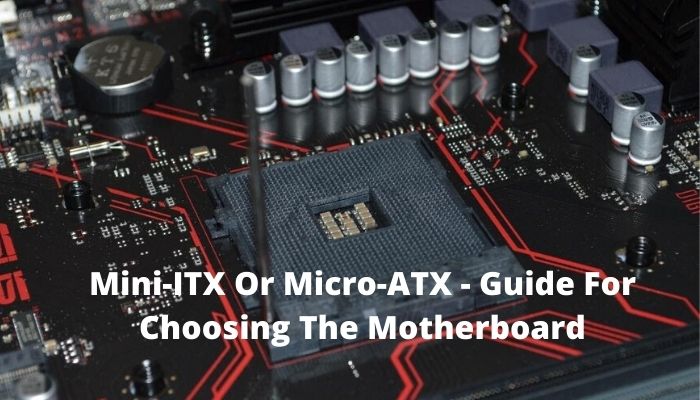The motherboard is the fundamental component of any computer. It determines which other hardware components you’ll need to install into your computer for it to run without any complications. Apart from the specifications and compatibility of the motherboard, you also have to choose which sort you want to install.
Motherboards come in different dimensions; the most common ones being mini-ITX, micro-ATX, and ATX. As such, the sort you choose will determine other specifications of your motherboard as well. In this article, we will explain what mini-ITX and micro-ATX motherboards are, and who wins between mini itx vs micro atx, and how you can choose the correct one for your computer.
WHAT IS A MINI-ITX MOTHERBOARD?
Mini-ITX motherboards are the ones with dimensions, 17 × 17 cm, or 6.7 × 6.7 in. They’re meant for small computer cases, such as the mini-workstations. mini-ITX motherboards consume less power and are the cheapest out of all the motherboard form factors. Often, you’ll find these motherboards in consoles because they need to be compact and portable. However, these motherboards are also common among cryptocurrency miners.
Obviously, with the reduction in proportions, you’ll be down a few features, such as only two RAM slots and one PCI-E port. While mini-ITX motherboards have come far from what they used to be, there are still many drawbacks that you should consider. mini-ITX motherboards are not supported by all cases, which means that you’ll need an exclusive mini-ITX case for it. Also, the absence of more slots and ports restricts hardware advancements for your computer. However, the fanless architecture of mini-ITX motherboards make them seamless for home theatres, where power consumption and noise matter.
WHAT IS A MICRO-ATX MOTHERBOARD?
Micro-ATX motherboards also referred to as μATX, uATX, or mATX, are the ones with the dimensions, 24 x 24 cm (9.6 x 9.6 in). These motherboards are intended for those that want the most out of their computer but don’t want to pay much for it. micro-ATX motherboards are an inexpensive alternative to an ATX motherboard, with some minor drawbacks.
Micro-ATX form factors are supported by almost all the ATX computer cases in the market. These motherboards consume more power than the mini-ITX ones but less than the ATX ones. This makes them convenient for miners, workstations, and gaming computers. The common drawback that micro-ATX motherboards have is the absence of aesthetics, fewer ports and slots, and non-premium VRMs.
VRMs are the modules on the motherboard that provide your processor with an adequate amount of power. These VRMs are used when you overclock your processor, for it to be supplied the required amount of power. Better VRMs mean better support to overclock your processor. However, unlike the ATX motherboards, micro-ATX ones have non-premium VRMs, which means that the processor will not provide the expected results when overclocked.
Micro-ATX also features only one PCI-E slot, which means that you can’t run your GPU in SLI or CrossFire. In addition to this, these motherboards also don’t have as many options for hardware connections, such as SATA, USB, and fan ports. Some micro-ATX motherboards also feature only two RAM slots.
MINI-ITX OR MICRO-ATX — WHICH ONE SHOULD YOU CHOOSE?
The sort of form factor you choose for your motherboard depends on your requirements. If you want to mine, build a compact and portable workstation, or a home theatre, you should purchase a mini-ITX motherboard. However, if you want to build a normal workstation or want to play games on your computer, you should purchase a micro-ATX motherboard.
In mini itx vs micro atx, Both mini-ITX and micro-ATX motherboards support only up to 2,666 MHz of DDR4 memory, so that can become a hindrance in RAM-intensive processes, such as video games. However, a micro-ATX motherboard should also be the choice for you if you don’t want to spend much on a motherboard but want most of the features that an ATX motherboard provides.
Also, both mini-ITX and micro-ATX motherboards consume much less power than an ATX motherboard, which can also be a plus if you perform hardware-intensive processes. We would also recommend that you purchase an ATX motherboard if you plan to upgrade your computer in the future, overclock your CPU, or even future-proof your hardware.