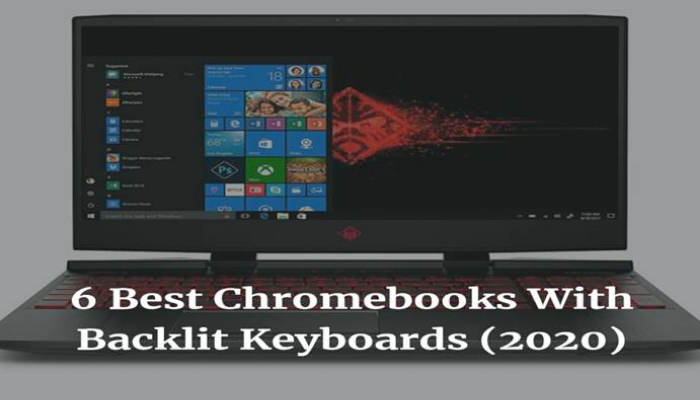Chromebooks may not be as mainstream as Windows or Apple, but they have been gaining popularity because of the level of accessibility and availability of its applications. The majority of which are free via download over Google Play.
The laptops that support Chromebooks have been getting more and more robust with better processors, larger screens, and faster performance. Not just that, their visual appearance has been at par with more expensive models these days.
To assist you in opting for the Chromebooks that suits you, we have compiled this list of the 6 best Chromebooks with backlit keyboards, that you can purchase is 2020.
Note: All of these Chromebooks come with backlit keyboards and touch screens.
OUR PICKS FOR THE 6 BEST CHROMEBOOKS WITH BACKLIT KEYBOARDS:
1. ASUS CHROMEBOOK FLIP C302
Being a manufacturer of high-performance laptops, ASUS has created its Chromebooks, providing some straightforward, but compelling for its customers. The ASUS Chromebooks Flip C302 is a fusion of two companies whose goal is to provide reliability and functionality. The ASUS Chromebooks Flip C302 is super slim and light but is loaded with fluidity and speed in performance.
Its screen can be flipped almost 360 degrees due to a powerful hinge that keeps things together while making the most of how the laptop can be maximized in a lot of ways. The flip isn’t the only stunning thing about this laptop. It has a 12.5-inch display that renders sharp images with vivid colors at a Full HD with 1920×1080 pixels.
It comes with a 16:9 high-definition camera that is located in the upper-middle section of the bezel. The screen also includes an ambient automatic photosensor that adjusts lighting according to environmental conditions. Not only that, but the display also supports 10-point multi-touch recognition that’s made more sensitive and more responsive than conventional products in the market.
| CPU | CORE M @ 2.2 GHz |
| RAM | 4 GB |
| STORAGE | 64 GB HDD |
| DISPLAY | 12.5” FHD 1080p LCD |
| GRAPHICS | Integrated |
| DIMENSIONS | 8.30 x 12.00 x 0.50 in |
| PROS | CONS | ||
| ✔ | SLIM | ✘ | LESS STORAGE |
| ✔ | LIGHTWEIGHT | ✘ | LESS RAM |
| ✔ | DEC ENT PERFORMANCE | ||
| ✔ | FHD 1 080p DISPLAY | ||
| ✔ | MULTI-TOUCH RECOGNITION |
2. GOOGLE PIXELBOOK
Created by Google, the Google Pixelbook contains all of Google’s cloud services on overload from Google Drive, to YouTube, to Gmail, and other applications from the GSuite, not to mention the tons of apps that you can install for free with Google Play Store.
The Pixelbook is designed to be adaptive, whether used as a laptop, a tablet in tent mode, or entertainment mode with the keyboard lying flat on the surface. The Google Pixelbook has a Google Assistant built-in for convenience, especially for those who have been used to navigating Windows with Cortana, or Siri from Apple.
The Pixelbook comes with a 7th Generation Intel Core i5 processor and is built for simple to next-level multitasking. The screen is protected with Corning Gorilla Glass and has a sensitivity level that’s comparable to more expensive laptop brands. It even comes with the (optional) Pixelbook Pen that can be purchased with the laptop.
Its battery can last up to 10 hours, and can easily be charged for up to 2 hours of use in only 15 minutes.
| CPU | Intel Core i5-8302 @ 3.3 GHz |
| RAM | 8 GB DDR3L |
| STORAGE | 128 GB HDD |
| DISPLAY | 12.3” HD 720p LCD |
| GRAPHICS | Integrated |
| DIMENSIONS | 11.43 x 8.69 x 0.44 in |
| PROS | CONS | ||
| ✔ | SLIM | ✘ | LESS STORAGE |
| ✔ | LIGHT-WEIGHT | ✘ | ONLY 720p |
| ✔ | GOOD PERFORMANCE | ||
| ✔ | DECENT RAM | ||
| ✔ | DECENT BATTERY |
3. ACER CHROMEBOOK 15
The Acer Chromebook 15 is 100% metal from the back of the screen, down to the frame and casing. It contains a 15.6-inch Full HD IPS display that shows colors with more brightness and clarity apart from the traditional HD screens.
The audio is uninterrupted, thanks to the two full-sized upward-facing speakers. Its screen can be pushed down at 180 degrees, making it an excellent collaboration tool, utilizing the touch screen and many of your friends taking turns for fun and excitement.
The battery’s so reliable that it can last up to 12 hours. Intended to be used more as a student buddy, the Acer Chromebook 15 has Intel Pentium N2400 Processor.
You’ll have cloud apps thanks to Google Drive and other things included in the GSuite, such as Docs, Spreadsheets, and Presentation, among others. The Chromebook from Acer is offering a unique experience with an optimized Google Hangouts through an 88-degree Wide Field Angle webcam that can accommodate more people on the screen.
The Acer Chromebook 15 prioritizes front-facing cameras, even capable of rendering HDR for unique lighting conditions.
| CPU | Intel Core i5-8302 @ 3.3 GHz |
| RAM | 8 GB DDR3L |
| STORAGE | 128 GB HDD |
| DISPLAY | 12.3” HD 720p LCD |
| GRAPHICS | Integrated |
| DIMENSIONS | 11.43 x 8.69 x 0.44 in |
| PROS | CONS | ||
| ✔ | SLIM | ✘ | LESS STORAGE |
| ✔ | LIGHT-WEIGHT | ✘ | ONLY 720p |
| ✔ | GOOD PERFORMANCE | ||
| ✔ | DECENT RAM | ||
| ✔ | DECENT BATTERY |
4. DELL INSPIRON CHROMEBOOKS
The Dell Inspiron Chromebook uses an aluminum exterior to give a touch of class, at the same time, make the laptop cool down quicker. Design is one of the main focuses emphasized by Dell, making the bezels of the screen smaller to accommodate the multi-function modes of the screen that can be flipped four ways.
The laptop runs on Chrome OS, so the efficiency is at the top level, with most of the Chrome OS resources being accessible and updateable via the cloud. With applications downloaded from Google Play at your disposal, your software, even when it releases new updates and versions, gets to be automatically updated for both convenience and performance.
Synchronization is also at its best with the whole system connected via cloud computing. Your files are all safe online, and you’ll never worry about backing up your disk ever again. Plus, your Chromebook already has anti-virus protection, keeping your laptop safe from attacks and viruses.
The Inspiron Chromebook helps you bring your inspiration into reality with a built-in pen that’s already included with the laptop, and it has a slot at the bottom section where you could slide your pen in and out conveniently. And what’s impressive is that the pen does not need to be charged, making its use worry-free to many.
The Chromebook from Dell comes with an 8th Generation Intel Core i3 processor. With a more updated processor on board, battery life lasts up to 10 hours on decent functionality, handling mostly day-to-day tasks such as watching movies, browsing through social media, or editing documents.
| CPU | Intel Core i3-8th Generation @ 2.2 GHz |
| RAM | 4 GB |
| STORAGE | 128 GB HDD |
| DISPLAY | 14” UHD 4K LED |
| GRAPHICS | Integrated |
| DIMENSIONS | 13.00 x 9.06 x 0.66 in |
| PROS | CONS | ||
| ✔ | SLIM | ✘ | LESS STORAGE |
| ✔ | LIGHT-WEIGHT | ✘ | LESS RAM |
| ✔ | DECENT PERFORMANCE | ||
| ✔ | UHD 4K DISPLAY | ||
| ✔ | DECENT BATTERY |
5. HP CHROMEBOOK X360
When owning the HP Chromebook X360, you’ll also be owning a piece of the Google ecosystem, whereas you won’t only be able to access apps from Google Play, but you’ll experience the whole Google Suite working for you.
Being a 2-in-1 laptop, you’ll be able to use the HP Chromebook as with other flappable laptops where you can use them however you like, concerning how you tilt your laptop screen. The HP Chromebook X360 has a 14-inch WLED backlit screen with a full HD display. It’s perfectly optimized for both Google Chrome and the Android system, giving you the best of both worlds.
It has two 3.1 USB Type C ports for charging, power, video, and data. There are also two 3.1 USB Type-A ports for legacy devices such as flash drives, DSLR cameras, or external disk drives.
It has an Intel Core i3 processor that comes with a Turbo Boost for those demanding memory-hungry tasks. HP included a 3-cell 60-watt-hour Lithium-Ion battery that can give your Chromebook a kick at 13.5 hours.
| CPU | Intel Core i3 @ 2.2 GHz (Turbo Boost) |
| RAM | 8 GB |
| STORAGE | 64 GB HDD |
| DISPLAY | 14” FHD 1080p Backlit WLED |
| GRAPHICS | Integrated |
| DIMENSIONS | 12.80 x 8.90 x 0.60 in |
| PROS | CONS | ||
| ✔ | SLIM | ✘ | LESS STORAGE |
| ✔ | LIGHT-WEIGHT | ✘ | LESS RAM |
| ✔ | DECENT PERFORMANCE | ||
| ✔ | FHD 1080p DISPLAY | ||
| ✔ | DECENT BATTERY |
6. SAMSUNG CHROMEBOOKS PRO
One thing that separates this Chromebook from the rest of its competitors is the inclusion of a built-in pen that’s included upon purchase. You can write, draw, and select as if you’re using pen over paper, thanks to the level of sensitivity and the technology that recognizes pressure points for pen stroke or intensity.
It comes with an Intel Core M3 processor and the Intel HD Graphics 515 inside. You can work out those complex apps, video editors, or even graphics-heavy games with ease.
It has a 12.3-inch screen enhanced via a Quad-HD display that’s all protected with a Corning Gorilla Glass 3 that makes your screen protected from scratches.
With Google Drive having support for synchronization and backup, your files in the computer can be updated and edited both in and out of the connection. Edit your documents, update your spreadsheets, or fix your presentations without worrying about them being available online.
| CPU | Intel Core M3 @ 0.90 GHz |
| RAM | 4 GB |
| STORAGE | 32 GB HDD |
| DISPLAY | 12.3” Quad-HD 720p LED |
| GRAPHICS | Intel HD Graphics 515 |
| DIMENSIONS | 14.20 x 13.00 x 2.40 in |
| PROS | CONS | ||
| ✔ | SLIM | ✘ | LESS STORAGE |
| ✔ | LIGHT-WEIGHT | ✘ | LESS RAM |
| ✔ | DECENT PERFORMANCE | ✘ | ONLY 720p |
| ✔ | DECENT BATTERY |